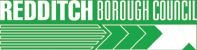Page not found
Sorry, Page not found.
You can try searching below.
Our website has undergone a major rework.
Possible error reasons
- The link you have used may have changed
- URL may have been mistyped
- A faulty referral from another site
- Out of date search engine listing
- We have deleted the file
Feedback & Share
Share this page on social media